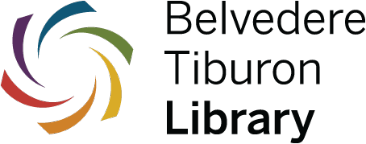Service
Printing at the Library
The library offers convenient and comprehensive print services. Printing is simple, accessible from both library computers and your personal devices. Visit the Copy Center to pick up your printed documents.
Printing from any device
Step 1. Click Upload your prints button below
Step 2. Visit a service desk and ask staff to release your prints.
Printing from your computer
Download the printer software for your device using the links below and install the driver to your computer.
Print your document and select Library Printer - 4053ci… Your document will be released immediately at the Copy Center.
Download Print Drivers for your computer
Printing App

Download the Princh app and print from a mobile phone, or tablet both remotely and at the library. Use the library code: 107842