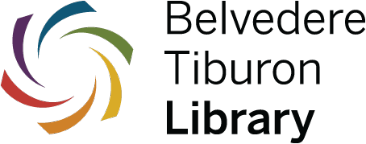Print from Anywhere!
Send your document straight from your computer, tablet or mobile phone to a library printer.
What do you do when your printer goes out of commission?
Print from Anywhere, our brand new service, allows you to send your document straight from your computer, tablet or mobile phone to a library printer.
After sending, go to the print release station at the library. Card holders get up to 7 free pages printed per day. Other users pay 10¢ for black and white or 50¢ for color printouts.
If you are printing from a phone or tablet, download the app PrinterOn from the Apple App store or the Google Play Store for Android devices.
Once installed, “favorite” the library printers from the Locations menu for future use.
Full instructions: http://www.beltiblibrary.org/service/print-anywhere
You can also print the “old school” way by using a library computer to access your email, document or file, and printing it on site.