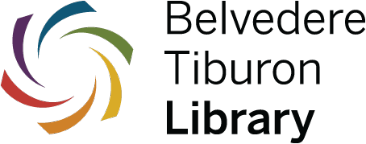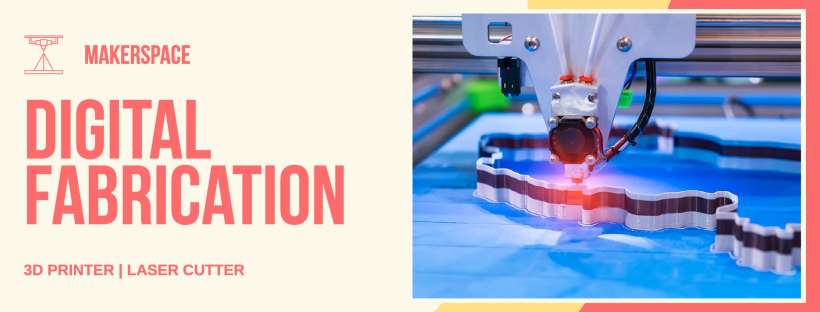
Digital Fabrication Station
Learn to use a 3D printer or a Laser Cutter get started with 3D models and design. Create something new or just try one of our sample projects.
Schedule Your Appointment
Laser cutter is currently unavailable as we work to improve the ventilation and air quality in the room.
Thank you for your patience.
- Please bring your design to your appointment. The maximum printing time is four (4) hours.
- All appointments must be booked at least 24 hours in advance to ensure we can prepare to assist you.
- After booking your two-hour (2) appointment, you will receive a confirmation email.
How does it work?
What is available?
- Glowforge Laser Cutter
- Ultimaker 2+ 3D Printer
- Flashforge Adventure 3D Printer
- Bambu X1 Carbon 3D Printer
- Snapmaker J1s High Speed IDEX
What can I create?
- Etched or carved objects
- Small plastic objects
- Stickers, stencils, and decals
How can I use it?
- Make a reservation to work on your project
- Attend a training/demo session
Open+Free Resources
Tinkercad is an easy-to-use 3D CAD design tool.
Download files and build them with your 3D printer, laser cutter, or CNC.
MakerCase generates box designs for laser cutters and CNC routers and outputs SVG and DXF files ready for cutting.
Library Resources for Makers

Achieve personal and professional goals with this online learning platform that covers business, software, technology and creative skills in videos taught by experts.

Formerly Safari Books, O'Reilly Learning contains online books and videos on technology, digital media, and business.

Creativebug is your go-to resource for high-quality, on-trend arts and crafts instructional videos.
Get in touch